Editor's review
For making informative manuals or presentations it is essential to include properly captured screenshots. Getting these images has now become easy with the help of the tool that can capture screenshots called CaptureXT Screen Capture 2.5. It supports you to have the active window, full screen, freehand region or any rectangular area captured in a few clicks. You can effortlessly have the various areas captured to provide the screen shots of the multiple areas, menus, etc. It also provides you with the editing features like putting various text, lines, shapes, stamps, etc. Different additions that you make through the program would help make the images more expressive. This apart the images can be saved in different supported formats.
CaptureXT Screen Capture 2.5 is convenient to learn even for novice users. All you need to do is select of the area that you want to capture and the save screen shots in the desired format. When you have captured the screenshots it is shown on the screen of the program where perform the editing. You’re provided with the tools on the left side that are same as the MS Paints application. Change the color for the main color, back/fill. You get different shapes that can be placed on the images and even add different effects to them. These include edge effects, border, shear, perspective, shadow, and set the features such as color balance invert color, grey scale, etc. Have the images cropped to the required size. The images can be changed according to your requirements and used as needed for training manuals, presentations, etc.
CaptureXT Screen Capture 2.5 is smooth in its functioning and the options are easy to use. It provides you with all the required tools, and customization features that help you to get the image ready to use which earns it a score of 4.5 points. Quick capture through hotkey also adds to its repute.


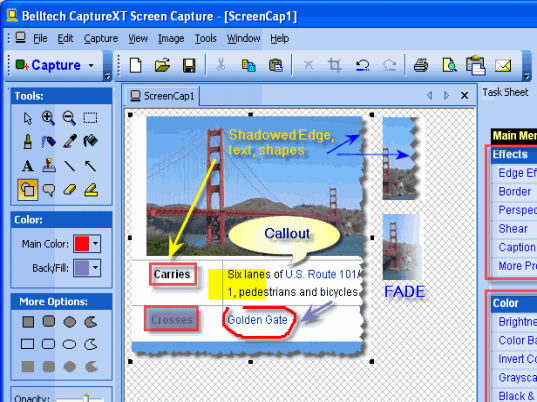
User comments